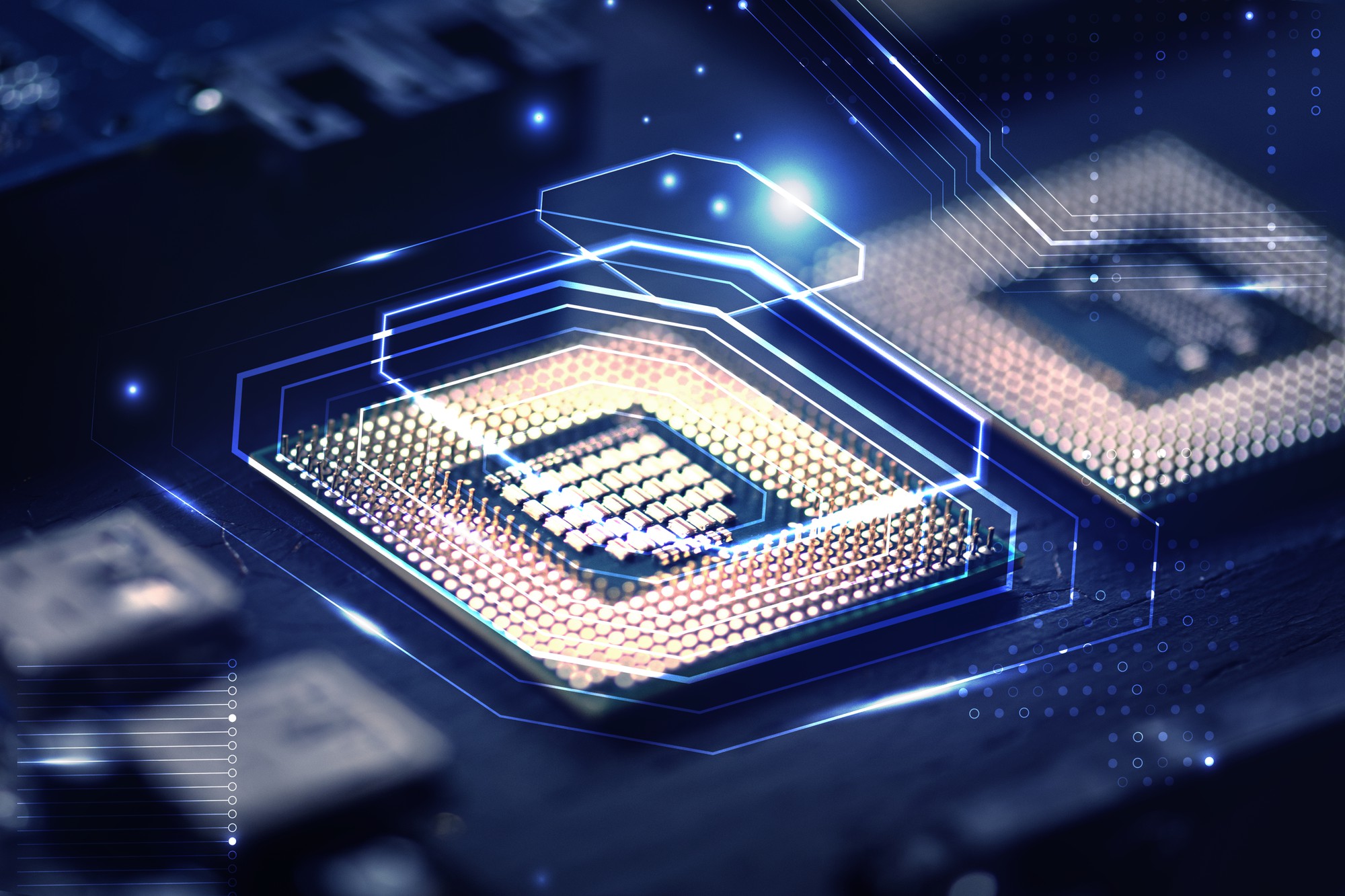Looking for the best CPU for gaming, productivity, or everyday use? At Rankify Lab, we simplify your decision-making by providing detailed comparisons, expert reviews, and performance rankings of the latest processors. Whether you’re building a high-performance PC or upgrading your system, we help you find the perfect CPU based on power, efficiency, and value for money. 🚀
1. AMD Ryzen 7 7800X3D (Best for Gaming Performance & Value)

A highly efficient gaming processor with 3D V-Cache, delivering exceptional FPS in most modern titles while keeping power consumption low.
🔧 Specifications:
- Cores / Threads: 8C / 16T
- Base / Boost Clock: 4.2GHz / 5.0GHz
- Cache: 96MB L3 (3D V-Cache)
- TDP: 120W
- Socket: AM5
- Integrated Graphics: No
✅ Pros:
- 3D V-Cache significantly improves gaming performance.
- Power-efficient, runs cooler than Intel rivals.
- Best price-to-performance for gaming.
❌ Cons:
- Not ideal for heavy productivity tasks.
- No integrated graphics.
2. Intel Core i9-14900K (Best High-End Gaming CPU)
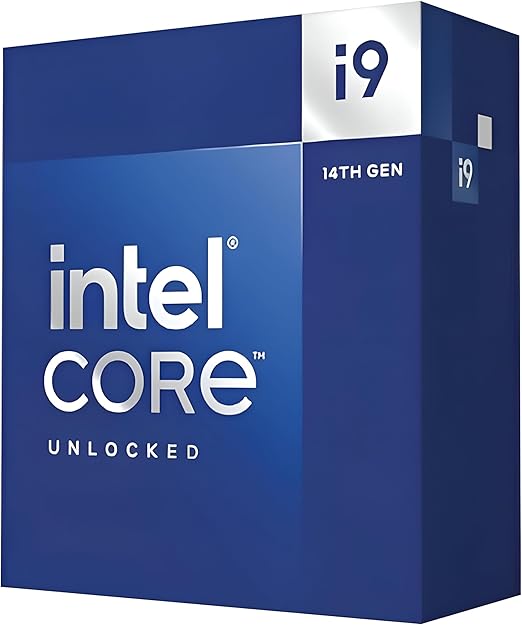
Intel’s flagship gaming processor with blazing-fast clock speeds and top-tier single-core performance, perfect for high-FPS gaming and content creation.
🔧 Specifications:
- Cores / Threads: 24C (8P + 16E) / 32T
- Base / Boost Clock: 3.2GHz / 6.0GHz
- Cache: 36MB L3
- TDP: 125W (253W max)
- Socket: LGA1700
- Integrated Graphics: Intel UHD 770
✅ Pros:
- Best single-core performance for max FPS.
- Great for gaming and productivity workloads.
- Overclockable for extra performance.
❌ Cons:
- Runs hot; needs a high-end cooler.
- High power consumption.
3. AMD Ryzen 9 9800X3D (Best for Gaming & Productivity Hybrid)
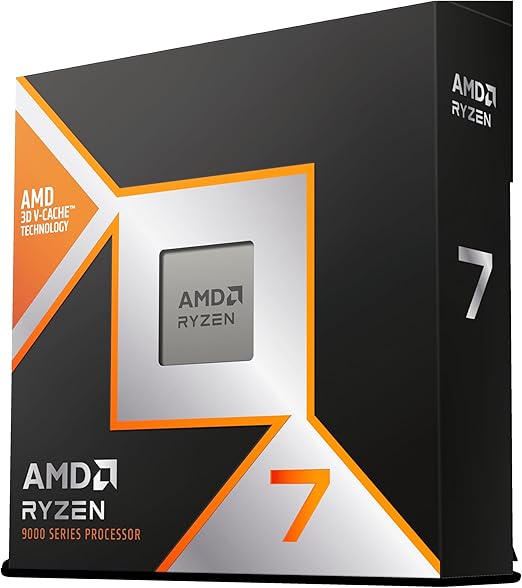
3. AMD Ryzen 9 9800X3D (Best for Gaming & Productivity Hybrid)
The next-gen 3D V-Cache CPU, offering even better gaming performance than the 7950X3D, with higher clocks, lower power draw, and improved efficiency.
🔧 Specifications:
- Cores / Threads: 12C / 24T
- Base / Boost Clock: 4.5GHz / 5.7GHz
- Cache: 144MB L3 (3D V-Cache)
- TDP: 120W
- Socket: AM5
- Integrated Graphics: Yes (Radeon 780M)
✅ Pros:
- Superior gaming performance with next-gen 3D V-Cache.
- Lower power draw and heat than Intel’s high-end options.
- Great for both gaming and workstation tasks.
❌ Cons:
- Slightly more expensive than 7800X3D for similar gaming performance.
- Not ideal for rendering-heavy workloads compared to non-3D chips.
4. Intel Core i7-14700K (Best Mid-Range Gaming CPU)
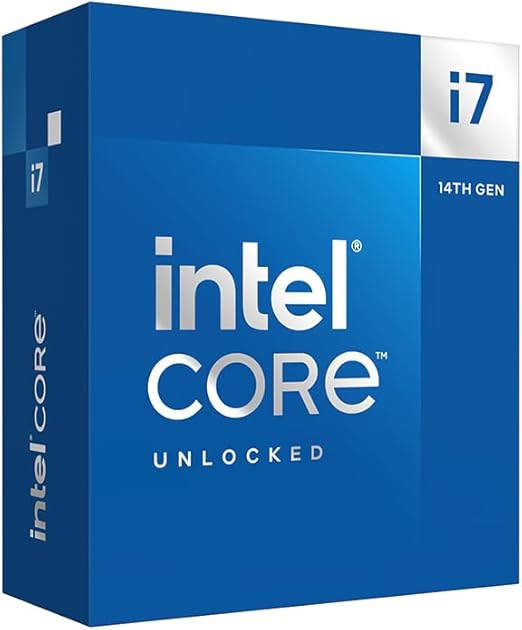
A powerful mid-range option that delivers high FPS in games while also handling streaming and multitasking efficiently.
🔧 Specifications:
- Cores / Threads: 20C (8P + 12E) / 28T
- Base / Boost Clock: 3.4GHz / 5.6GHz
- Cache: 33MB L3
- TDP: 125W (253W max)
- Socket: LGA1700
- Integrated Graphics: Intel UHD 770
✅ Pros:
- Strong single-core performance for gaming.
- 20 cores make it great for multitasking and streaming.
- More affordable than the i9-14900K with similar gaming results.
❌ Cons:
- Runs hot, requiring a good cooling solution.
- Power-hungry compared to AMD alternatives.
5: Intel Core i5-14600K (Best Budget Gaming)
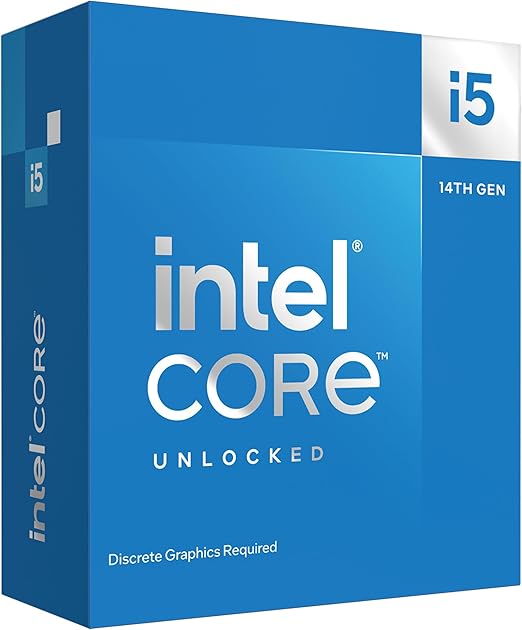
If you’re looking for a strong budget-friendly gaming CPU but want an Intel alternative, the Intel Core i5-14600K is an excellent choice. It offers great single-core performance, solid multitasking capabilities, and higher FPS in some games compared to the Ryzen 5 7600X.
🔧 Specifications:
- Cores / Threads: 14C (6P + 8E) / 20T
- Base / Boost Clock: 3.5GHz / 5.3GHz
- Cache: 24MB L3
- TDP: 125W (181W max)
- Socket: LGA1700
- Integrated Graphics: Intel UHD 770
✅ Pros:
- Higher core count than Ryzen 5 7600X, better for multitasking.
- Good price-to-performance ratio for 1080p and 1440p gaming.
- Can be overclocked for extra performance.
- Better FPS in some games compared to Ryzen 5 7600X.
❌ Cons:
- Higher power consumption than Ryzen 5 7600X.
- Runs hotter, requiring a decent cooling solution.
- Not as power-efficient as AMD alternatives.
🏆 Editor’s Choice – Best Overall Gaming CPU
AMD Ryzen 9 9800X3D (Ultimate Gaming & Productivity Hybrid)
If you’re looking for the best gaming processor with next-gen 3D V-Cache, the Ryzen 9 9800X3D is unmatched. It delivers exceptional FPS in the latest games while maintaining low power consumption compared to Intel’s high-end CPUs. It’s also a great pick for content creators who need both gaming and workstation performance.
🔧 Specifications:
- Cores / Threads: 12C / 24T
- Base / Boost Clock: 4.5GHz / 5.7GHz
- Cache: 144MB L3 (3D V-Cache)
- TDP: 120W
- Socket: AM5
- Integrated Graphics: Yes (Radeon 780M)
✅ Pros:
✔️ Best gaming performance thanks to 3D V-Cache.
✔️ Lower power draw and heat than Intel’s high-end chips.
✔️ Balanced for gaming + productivity.
❌ Cons:
❌ More expensive than Ryzen 7 7800X3D for similar gaming results.
❌ Not ideal for rendering-heavy workloads compared to non-3D chips.
🔹 Best For: Gamers who want top-tier performance, smooth FPS, and an efficient processor for both gaming and light productivity work.
💰 Editor’s Choice – Best Budget-Friendly Gaming CPU
AMD Ryzen 5 7600 (Affordable & Power Efficient)
For gamers who want great performance without overspending, the Ryzen 5 7600 is the best budget-friendly choice. It offers solid gaming performance at 1080p and 1440p while being power-efficient and future-proof with the AM5 socket.
🔧 Specifications:
- Cores / Threads: 6C / 12T
- Base / Boost Clock: 3.8GHz / 5.1GHz
- Cache: 32MB L3
- TDP: 65W
- Socket: AM5
- Integrated Graphics: Yes (Radeon 610M)
✅ Pros:
✔️ Very power-efficient (65W TDP).
✔️ Good for 1080p and 1440p gaming.
✔️ Supports DDR5 & PCIe 5.0 (Future-proof).
❌ Cons:
❌ Weaker than Ryzen 5 7600X in some tasks.
❌ Only 6 cores, limiting productivity potential.
🔹 Best For: Gamers on a budget who still want next-gen gaming performance with a cool, efficient processor.
Questions
What is a CPU and what does it do?
- The Central Processing Unit (CPU) is the primary component of a computer that performs most of the processing inside a computer. It interprets and executes instructions from software and hardware.
What factors should I consider when choosing a CPU?
- Key factors include the number of cores and threads, clock speed, cache size, thermal design power (TDP), and compatibility with your motherboard and intended use (e.g., gaming, content creation).
What is the difference between CPU and GPU?
- A CPU handles general-purpose tasks and is optimized for sequential processing, while a GPU (Graphics Processing Unit) is designed for parallel processing, making it ideal for rendering graphics and handling tasks like video editing and gaming.
How does CPU clock speed affect performance?
- Clock speed, measured in GHz, indicates how many cycles a CPU can perform per second. Higher clock speeds generally mean faster performance, but overall efficiency also depends on architecture and other factors.
What is CPU bottlenecking?
- CPU bottlenecking occurs when the CPU cannot keep up with other system components, like the GPU, limiting overall performance. This often happens when there’s a significant mismatch in capabilities between the CPU and other hardware.